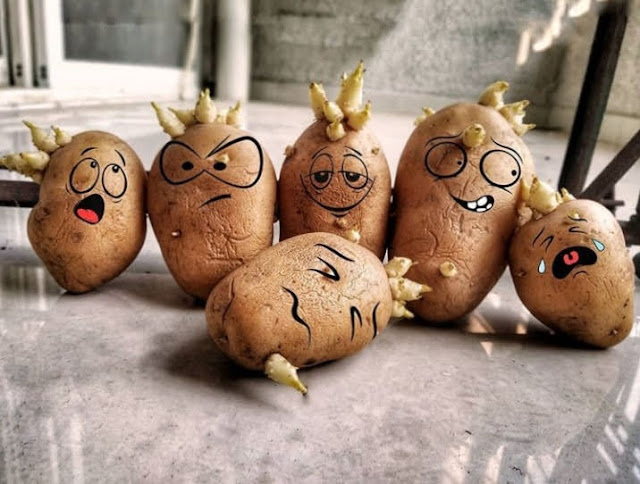Lens Distortions | How to Use | Add Light Effects to Your Pictures

We can add various layers on our pictures using Lens Distortions. We can add fog, rain, light effects, luminary effects, shimmer, and a lot of such various effects. Application is really easy where we can directly pick our required effect and place it on our picture where ever we want. We can pinch and accordingly zoom in or zoom out according to our needs. Further, we can adjust the softness, brightness, contrast, temperature, tint, opacity, saturation, color of selected effect or even our picture. These effects will be applied to the layer which is currently selected. In such a way, we can add upto three layers in a single picture. Here is a quick tutorial to let y'll understand all these concepts precisely. Don't forget to follow me on Instagram for more such pictures. Here's the link : https://www.instagram.com/ingeniousclicks/ Subscribe to my YouTube channel for more such editing tutorials. https://www.youtube.com/channel/UC156d2h6Rtxk4AhrmGfq83A