PicsArt Editing Tutorial | How to use PicsArt Mobile Application
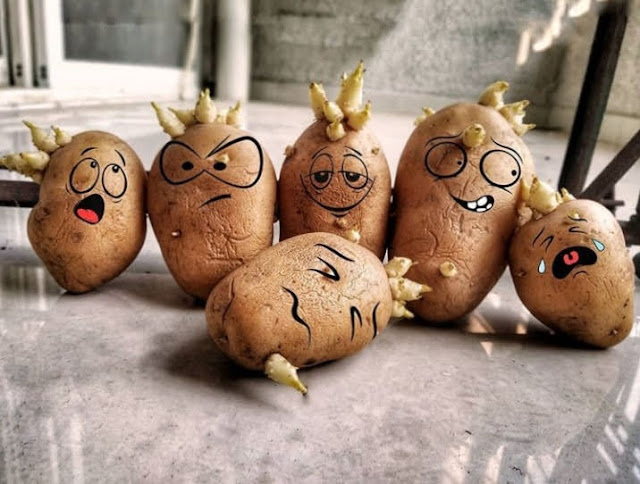
PicsArt is a really vast photo editing application, where we can edit our pictures in very creative ways. We can edit pictures, be it landscape or portrait, we can create collages, create posters, interesting stories, and what not! PicsArt is ultimately an all in one application for all these stuff. Using PicsArt, we can create some really beautiful yet innovative pictures using Magic Effects. We can also create interesting thumbnails for YouTube videos, attractive profile pictures for Instagram, and a lot. Let's dive deep into a few of these features provided by PicsArt, and how we can use them effectively. 1) Dispersion: You can apply dispersion effect to your pictures very easily. There are further filters like stretch, size, direction, fade & blendmode. We can adjust each one of these accordig to our convenience. Blendmode contains various effects which will enhance this filter more effectively. 2) Other Tools: Here, with PicsArt, we can make use of various tools similar ...

